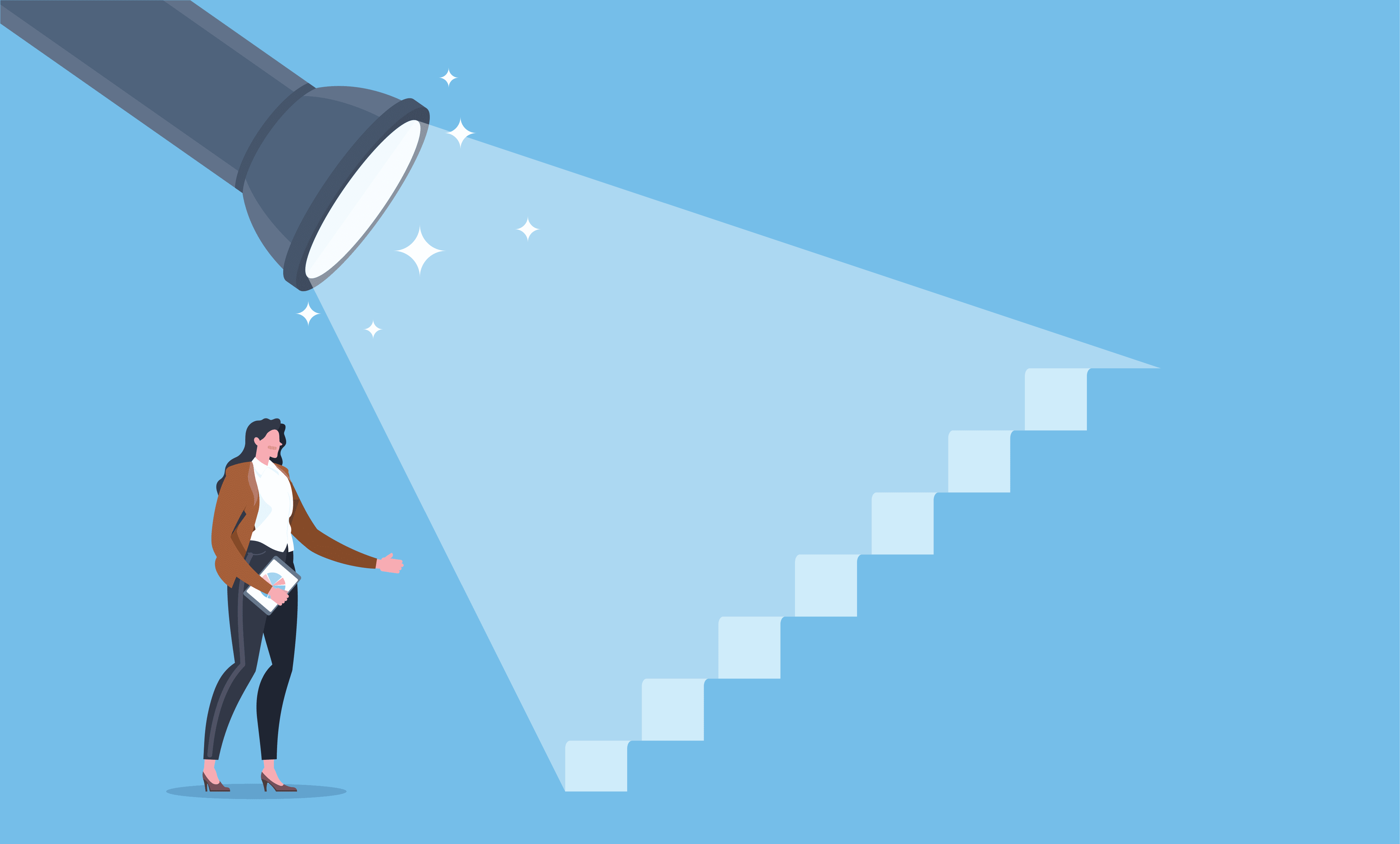We have spent a considerable amount of time over the past few days staring at the Shader Compilation loading screen in a new game called Stalker 2: Heart of Chornobyl. For some of you, the game needs no introduction. But frankly, that experience has been more enjoyable than testing half the products we’ve reviewed in 2024, so probably not even cracking the top 10 most boring things I’ve done this year (that was a joke – I love what I do)…
Shader compilation loading screens aside, we’ve managed to test Stalker 2 this week, right after the day-one patch was released, benchmarking 31 different GPUs across three resolutions using three quality presets, plus results from quality upscaling (!). So there’s plenty to go over.
Stalker 2 is a first-person shooter/survival horror single-player game developed using Unreal Engine 5. It’s the fourth main game in the Stalker series, and shockingly, it’s been 15 years since the last release, Call of Pripyat. That game was a staple for our CPU and GPU testing back in the day, so it’s exciting to finally see a new Stalker title.
So without wasting any more time, let’s get into it. The benchmark pass we used for this analysis takes place in the Lesser Zone, one of the first towns you encounter. This location was chosen because it is highly demanding on both the CPU and GPU.

As we just mentioned, we tested multiple quality presets. Changing the quality settings requires restarting the game, and this triggers shader rebuilding – a process that takes several minutes. Performing this process at least three times per GPU, for a total of 31 GPUs, made for an interesting (and lengthy) testing experience.
We tested the Epic preset both at native resolution and with quality upscaling, alongside the High and Medium presets. For upscaling, we used DLSS on GeForce GPUs, FSR on Radeon GPUs, and XeSS for the Arc A770. Although the game supports FSR and DLSS frame generation, we did not include those in this analysis.

Before diving into the benchmarks, we want to address the performance disparity between 8GB and 16GB VRAM GPUs. Some of the upcoming graphs will highlight poor 8GB performance on the Epic preset, even with upscaling enabled. To better understand this, we’ve taken a closer look at the issue.
Benchmarks
8GB vs 16GB VRAM Frame Time Comparison
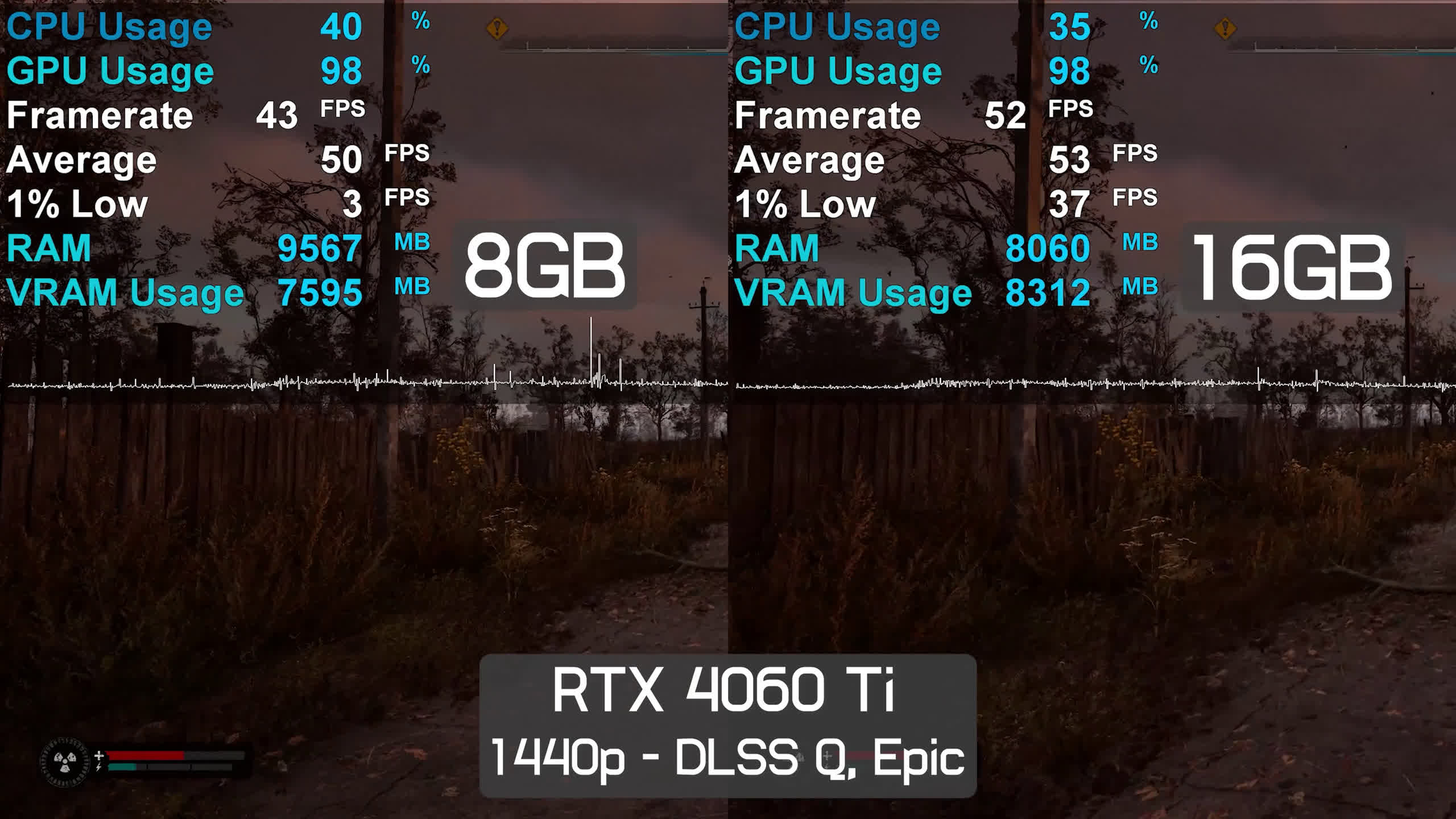
Epic – 1080p Native
Starting with the native 1080p results using the Epic preset, we see the RTX 4090 delivering just over 100 fps in the small town used for testing. However, this result appears to be CPU-limited, even though testing was conducted with the 9800X3D. This is evident because the RTX 4090 was only 9% faster than the RTX 4080 Super and 23% faster than the Radeon RX 7900 XTX. The Radeon GPU’s performance wasn’t particularly impressive here, roughly matching the RTX 4070 Ti Super, while the RX 7900 XT performed similarly to the RTX 4070 Super.
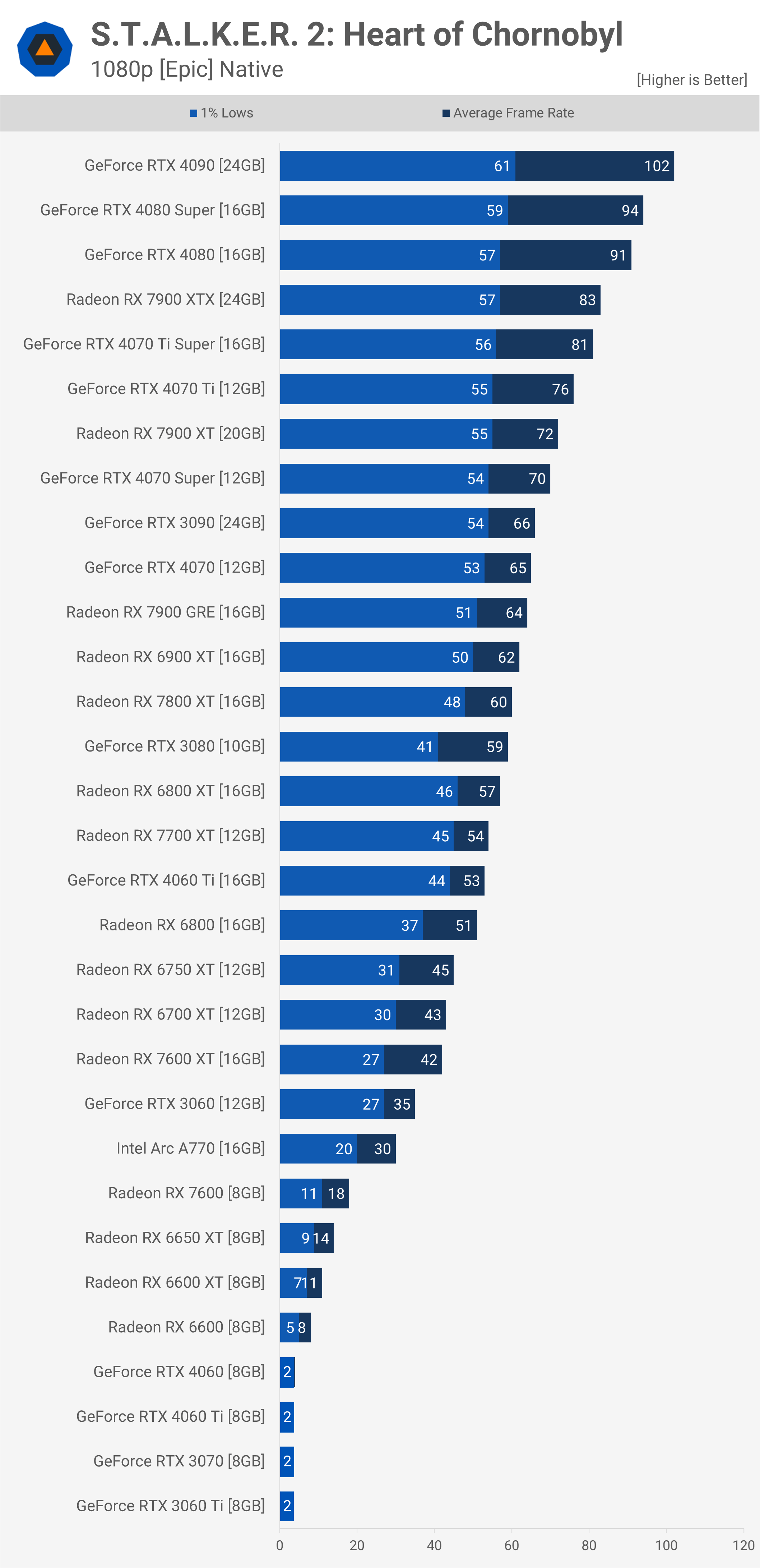
Achieving 60 fps at 1080p requires at least a Radeon RX 7800 XT or RTX 3080. However, the previous generation 10GB GPU showed some struggles with 1% lows – not to an alarming degree, but there were noticeable dips. Speaking of dips, the 8GB models were completely unplayable, failing to meet acceptable performance standards.
Epic – 1080p Upscaling
Enabling upscaling significantly improves performance, particularly for lower-end GPUs. The RTX 4090 remained CPU-limited, with the RTX 4080, Radeon RX 7900 XTX, and RTX 4080 Super all nearing 100 fps. Achieving 60 fps was now possible with a Radeon RX 6800 XT or a 16GB RTX 4060 Ti.
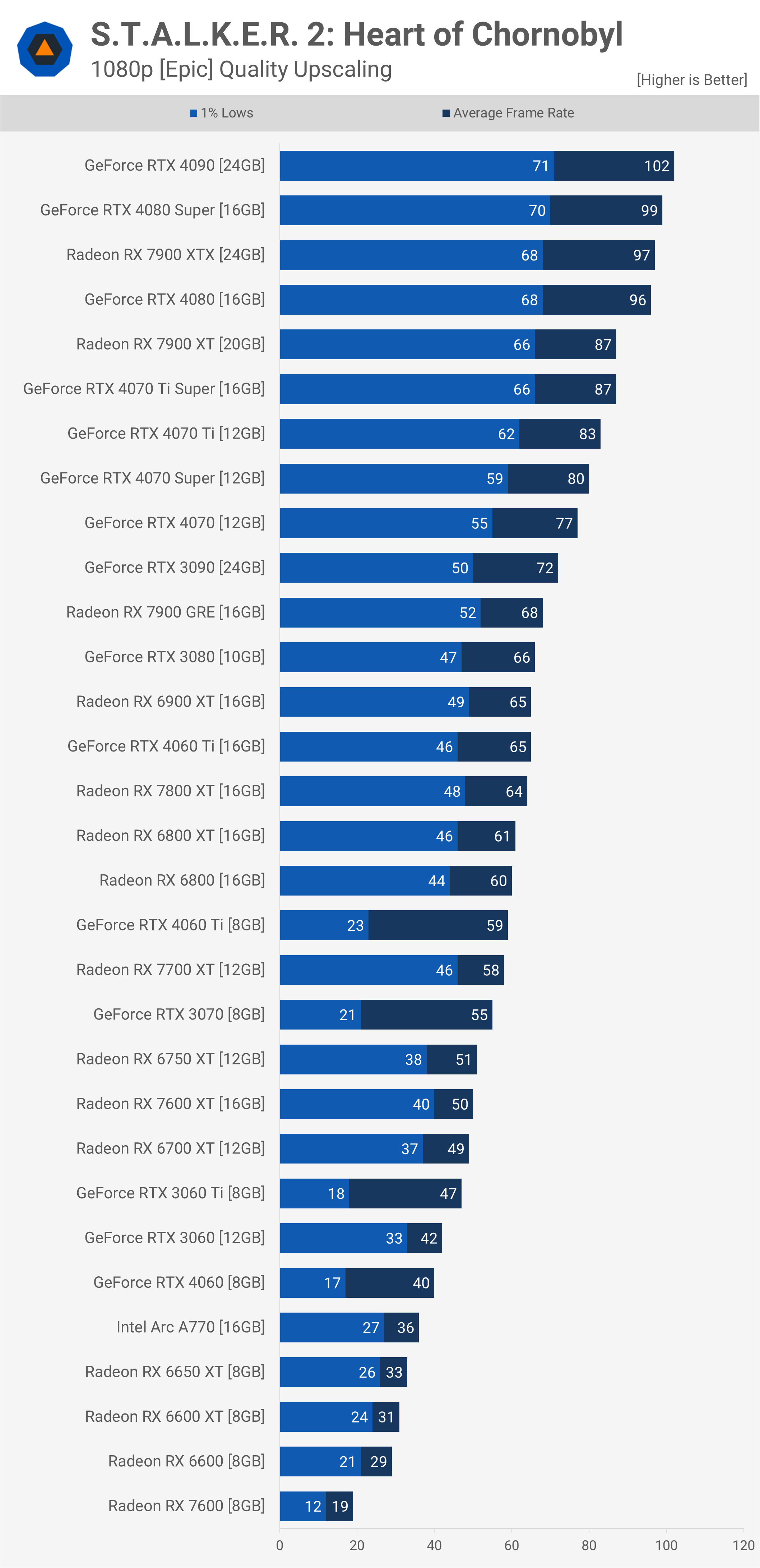
An interesting observation is that the 16GB RTX 4060 Ti averaged 65 fps, making it 10% faster than the 8GB version. However, in terms of 1% lows, the 16GB model was 100% faster, delivering a much better experience. This aligns with findings at 1440p with upscaling.
The takeaway here is that 8GB graphics cards encounter performance issues even at 1080p with upscaling in this game. Whether future optimizations will address this remains uncertain, though some improvement is likely.
Epic – 1440p Native
Moving up to native 1440p with the Epic preset dropped the RTX 4090 to an average of 88 fps. This made it 17% faster than the RTX 4080 Super, though this margin is smaller than typically expected. Achieving an average of 60 fps now becomes very challenging, requiring at least an RTX 4070 Ti, while the Radeon RX 7900 XT just falls short. Beyond this point, enabling upscaling becomes necessary.
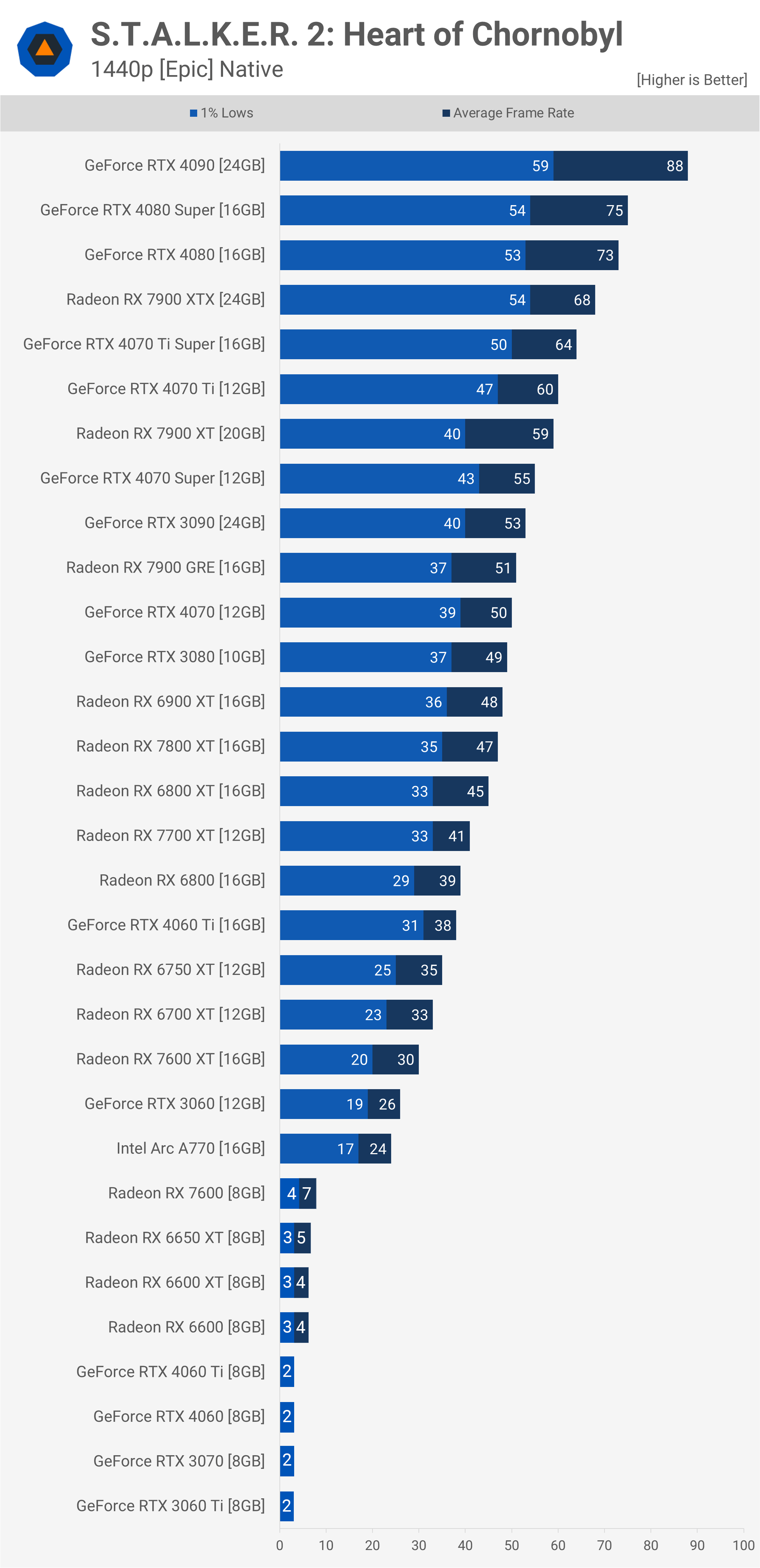
With quality upscaling enabled – using DLSS for GeForce GPUs, FSR for Radeon GPUs, and XeSS for the Arc A770 – performance improves significantly across most models. It becomes possible to exceed 60 fps with GPUs like the Radeon RX 7900 GRE, RTX 3090, and RTX 4070.
Epic – 1440p Upscaling
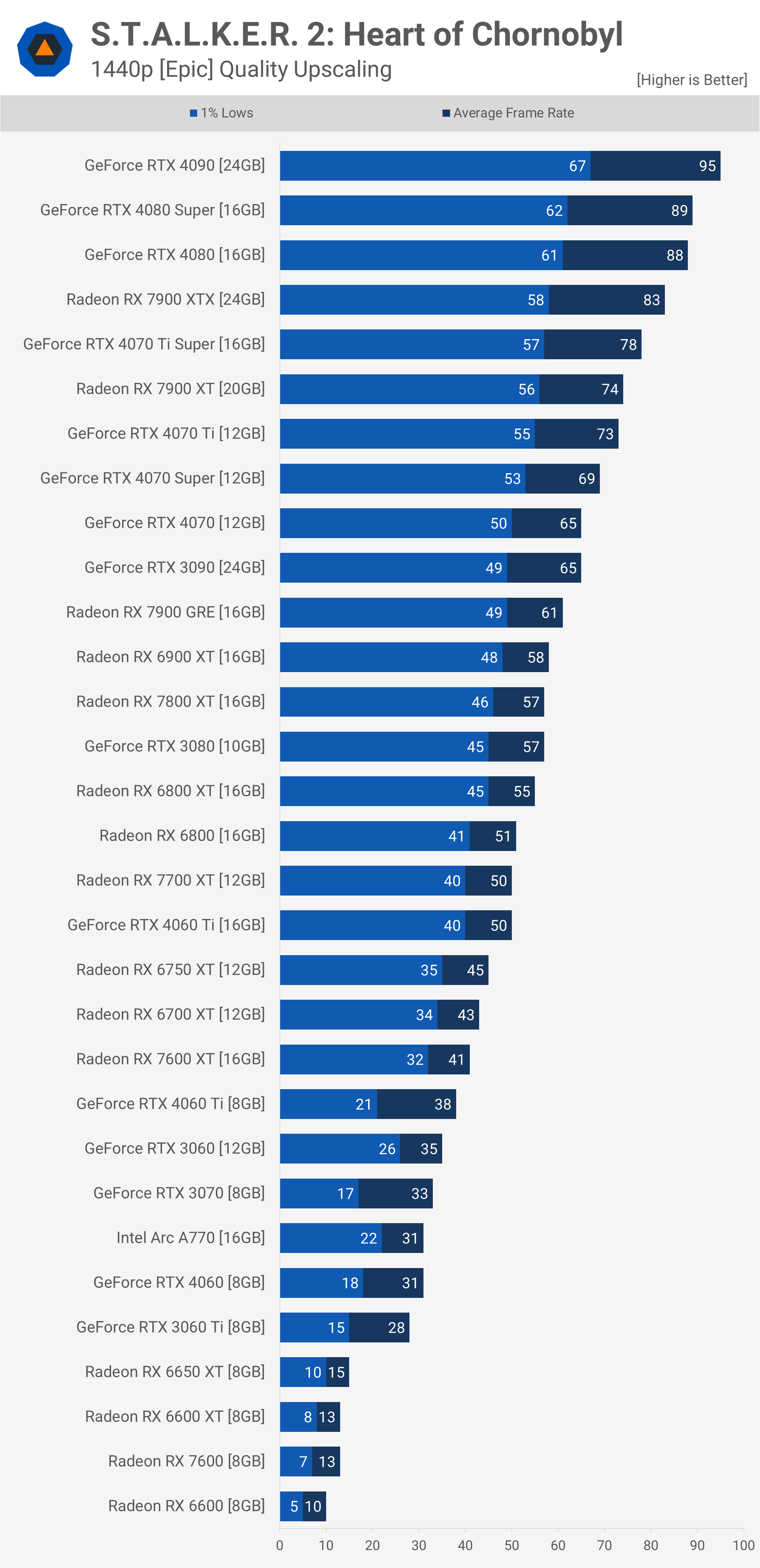
However, 8GB graphics cards continue to struggle, and the results here shouldn’t be interpreted too literally. Running out of VRAM leads to erratic performance, with significant run-to-run variance. These figures are based on a 3-run average, but the inconsistency due to VRAM limitations means that 8GB cards are effectively unplayable at 1440p with upscaling and the Epic preset.
Epic – 4K Native
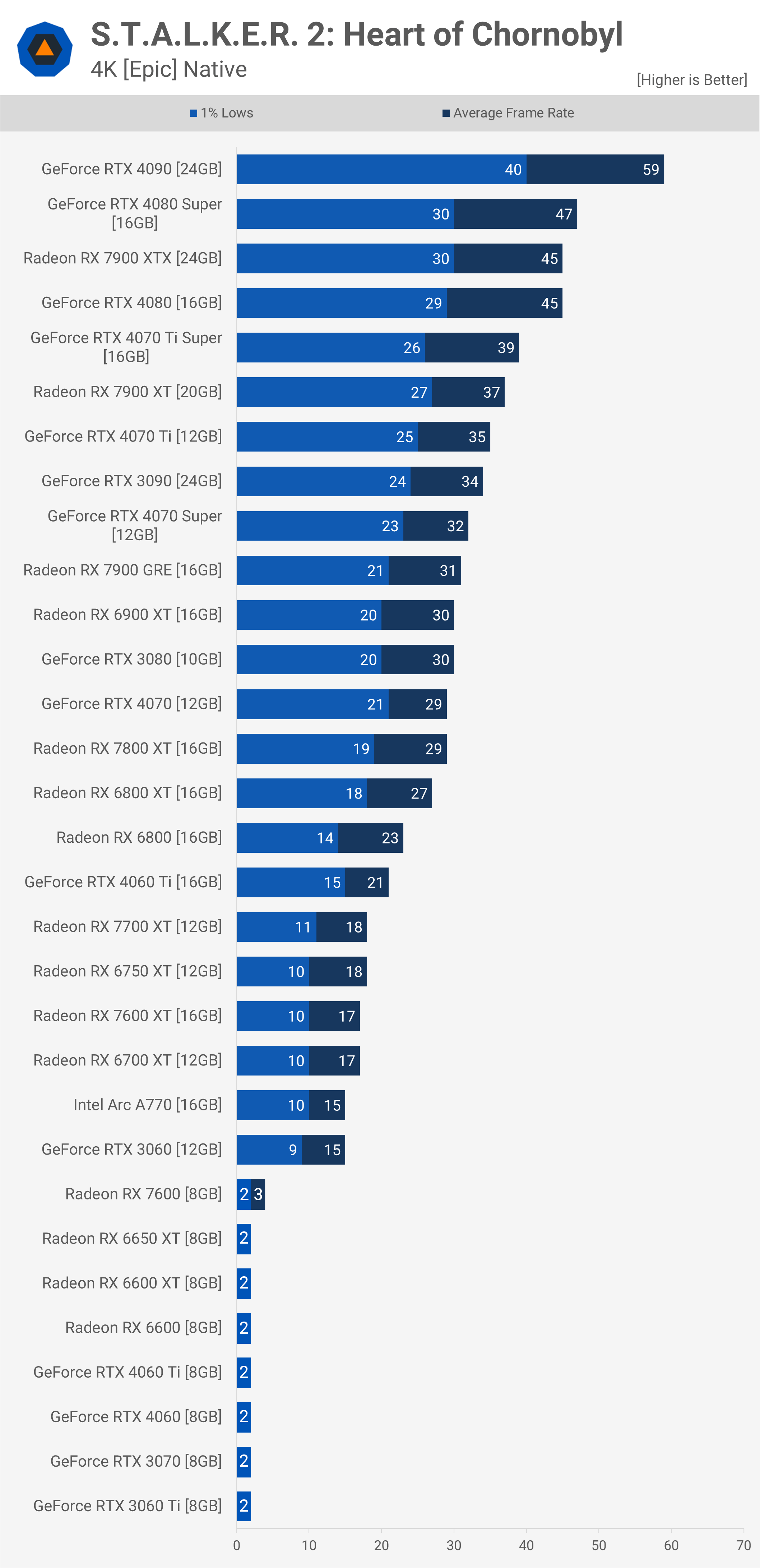
As expected, native 4K is a significant challenge. Only the RTX 4090 can deliver close to 60 fps, averaging 60 fps, while the RTX 4080 Super managed just 47 fps with 1% lows of 30 fps.
Epic – 4K Upscaling
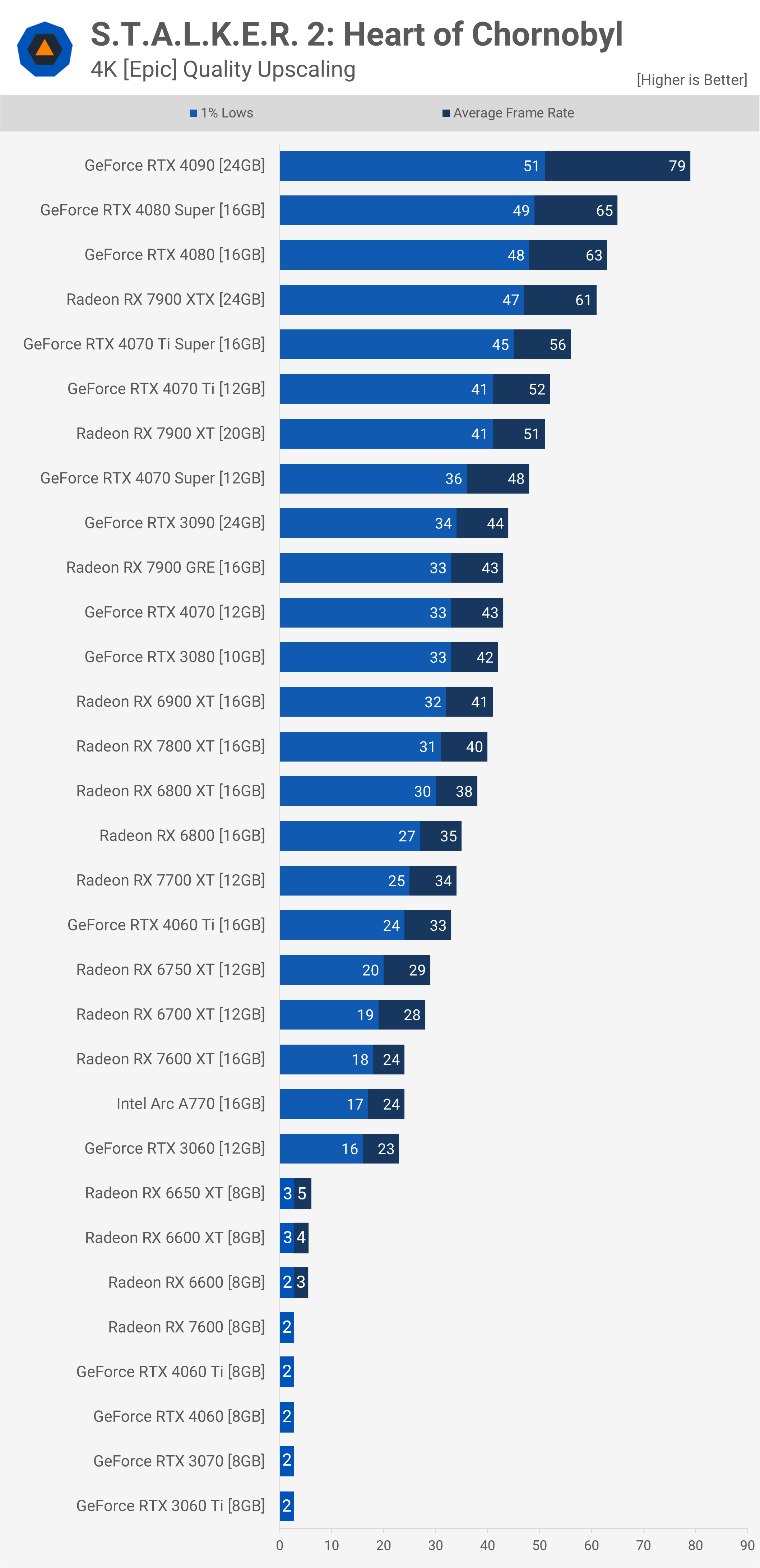
Enabling upscaling at 4K is a must, and using the quality mode allows the RTX 4090 to reach an average of 79 fps, providing a solid experience. The RTX 4080 Super averaged 65 fps, and the Radeon RX 7900 XTX reached 61 fps. While these results are decent, the 1% lows are noticeable and could impact the overall experience. Users might consider testing the balanced upscaling option or dropping the resolution to 1440p for smoother gameplay.
High – 1080p
Alternatively, you can try the High preset, so let’s start at 1080p. At the high end, the data remains largely CPU-limited, though we managed to push up to 112 fps with the RTX 4090. It’s also now possible to average 60 fps with the Radeon RX 7700 XT or the 8GB RTX 4060 Ti. This means 8GB graphics cards are operating within their VRAM limits using the High preset at native 1080p, which is a positive development. Additionally, frame rates around 50 fps are achievable with GPUs like the RX 7600 XT and RTX 4060.
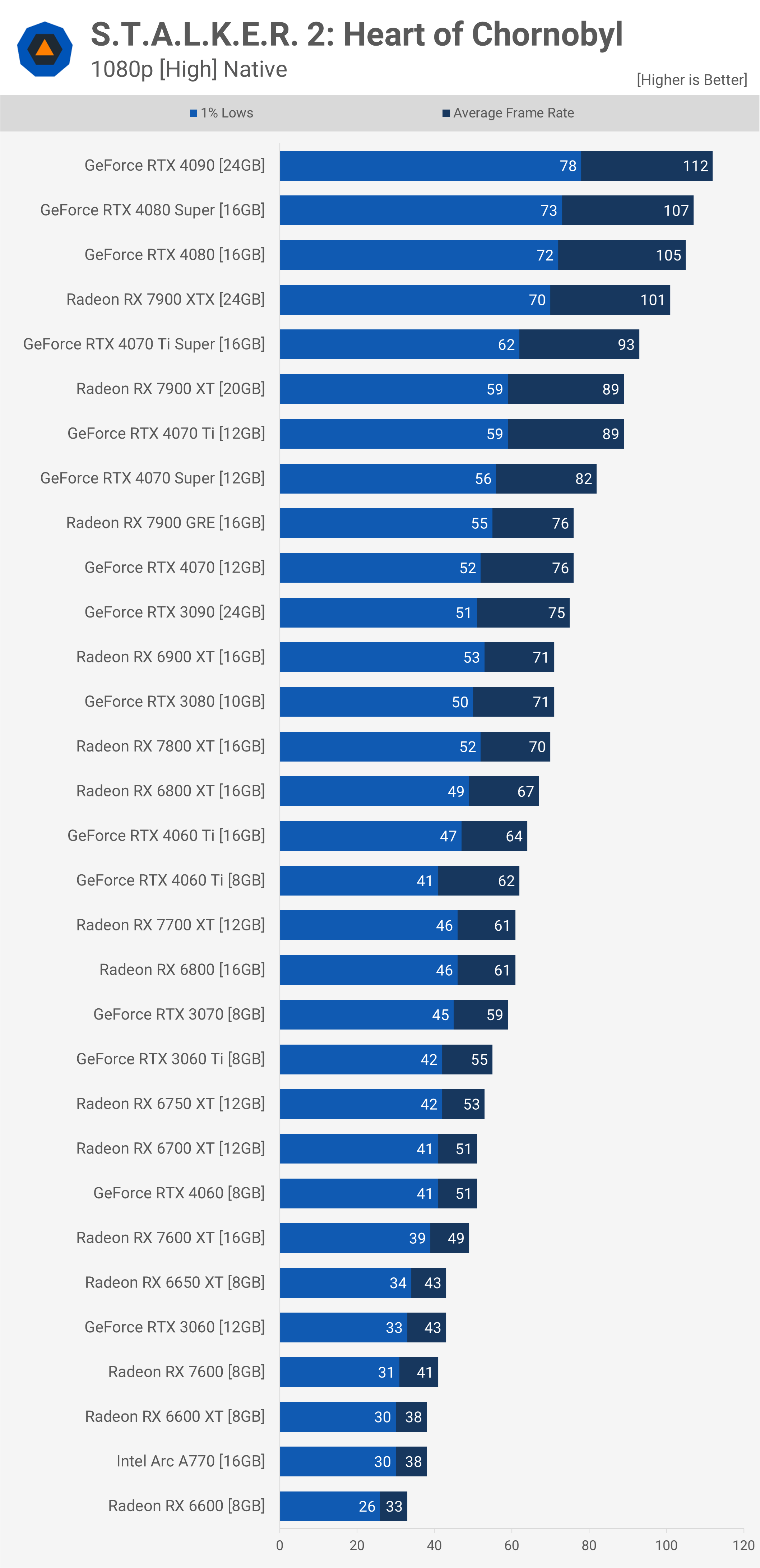
High – 1440p
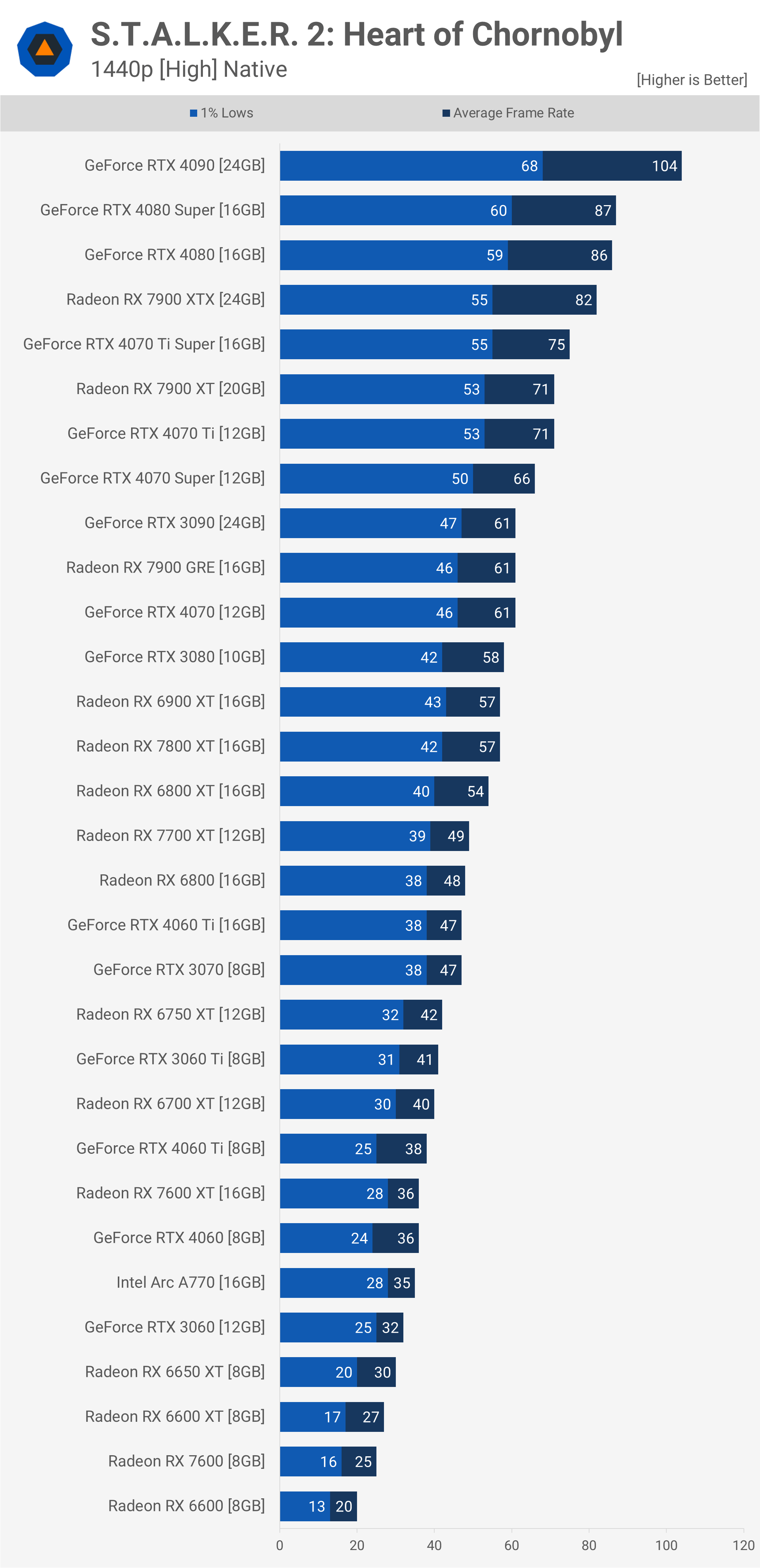
At 1440p, the RTX 4090 still appears somewhat CPU-limited, achieving 104 fps – a 20% increase over the RTX 4080 Super. Meanwhile, AMD’s top performer, the RX 7900 XTX, was just 5% slower than the RTX 4080. Achieving 60 fps now requires a GPU like the RTX 4070, RX 7900 GRE, or RTX 3090, indicating hefty GPU requirements for 1440p gaming with the second-highest quality preset.
High – 4K
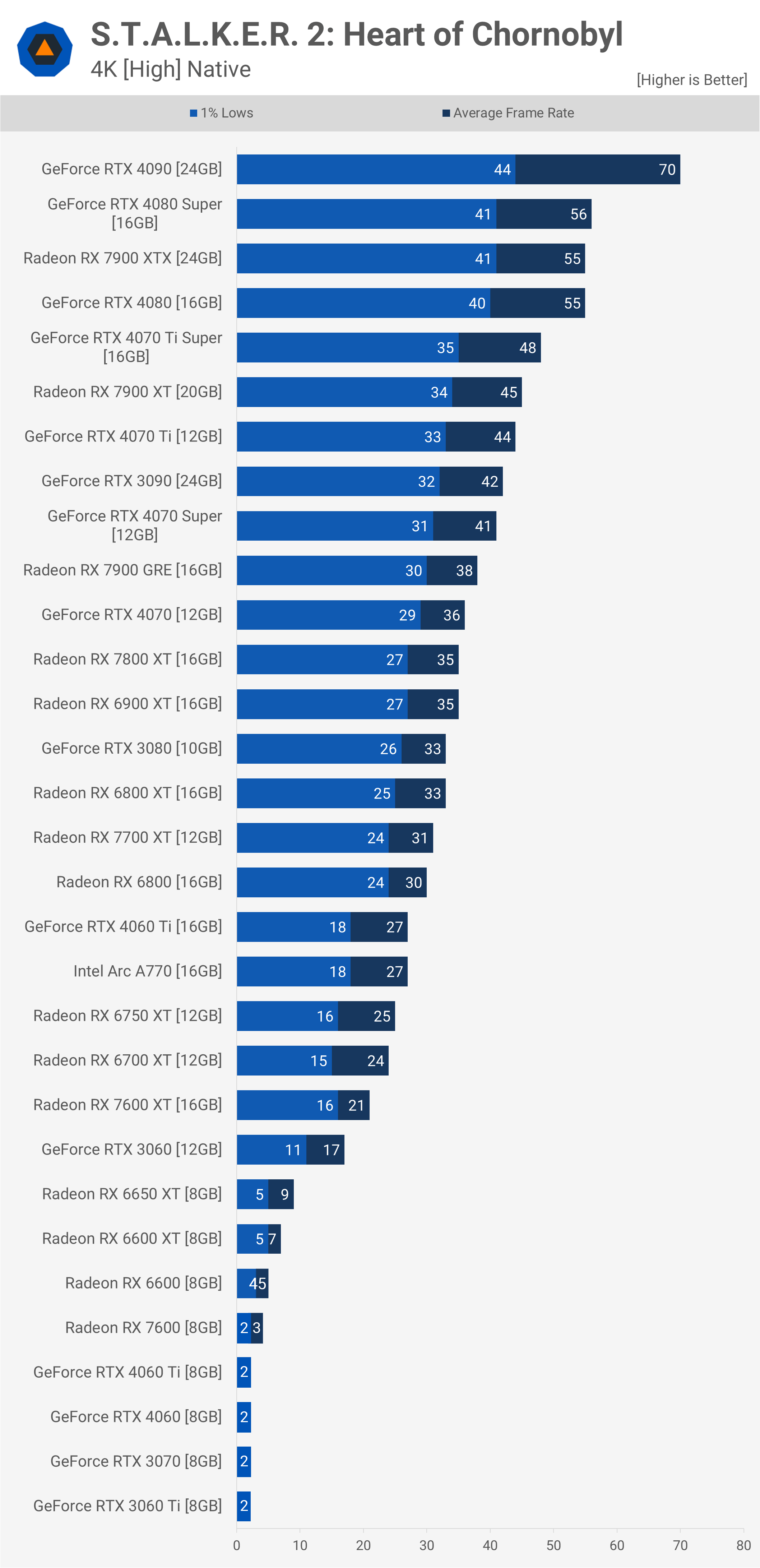
At 4K, very few GPUs are capable of exceeding 60 fps. In fact, only the RTX 4090 managed to average 70 fps, while the RTX 4080, RX 7900 XTX, and RTX 4080 Super all hovered in the mid-50s.
Medium – 1080p
Using the Medium quality preset at native 1080p allowed frame rates to push up to 121 fps, though performance remains heavily CPU-limited. The only reason for the increased frame rate compared to the High and Epic presets is the reduced CPU load.
While it’s unclear which specific settings caused this change (after spending several days testing 31 GPUs across three resolutions with four quality configurations), settings like rendering distance and level of detail typically affect CPU load. This highlights why testing CPU performance with low-quality settings is usually unsuitable outside of competitive shooters.
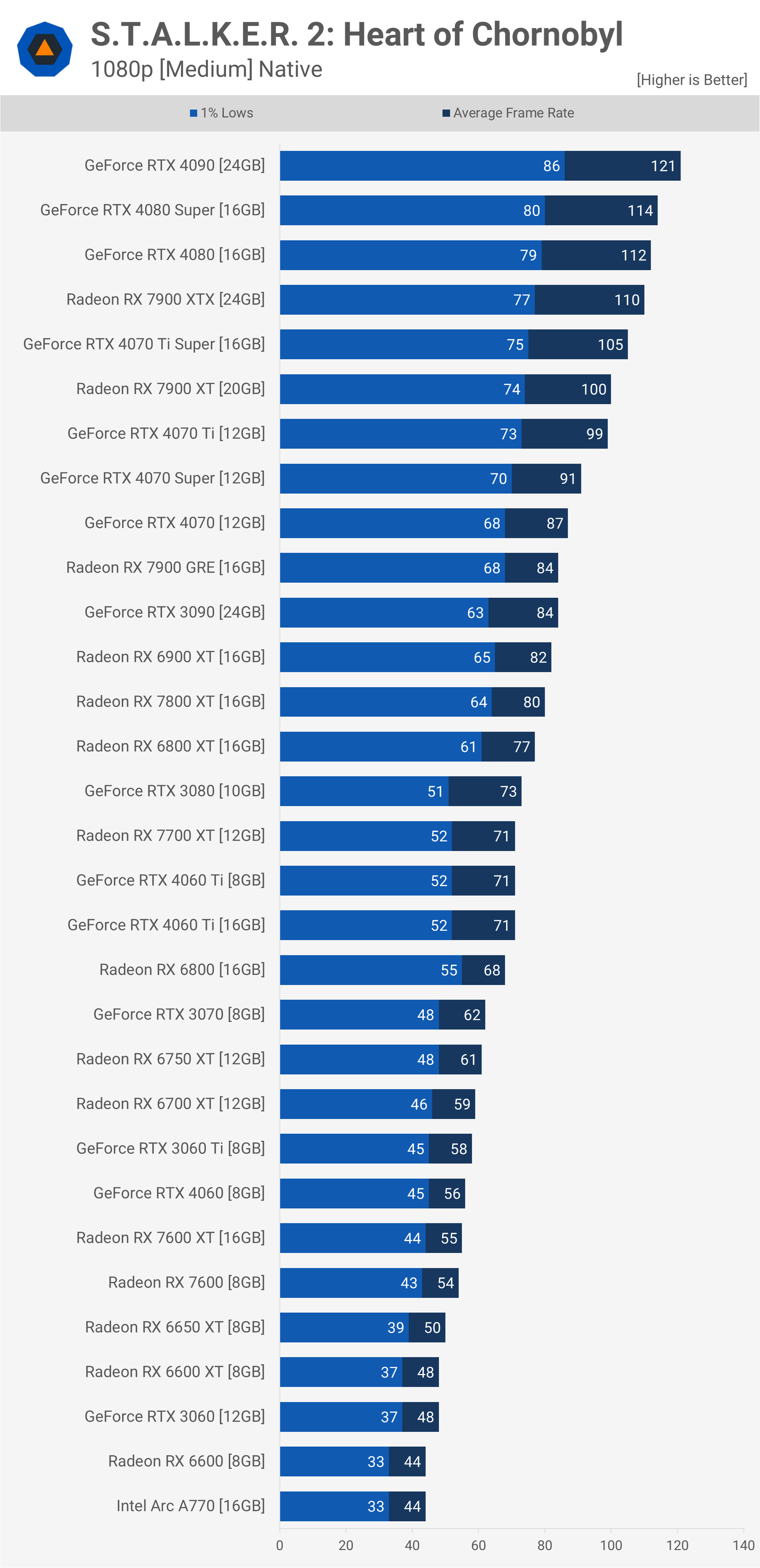
With the Medium preset, the RTX 4090 was just 6% faster than the RTX 4080 Super and 10% faster than the RX 7900 XTX. Achieving 100 fps or more was now possible with GPUs like the RX 7900 XT, while most GPUs provided a 60 fps or better experience. For example, the previous-generation RX 6750 XT averaged 61 fps, making Medium a solid option for boosting performance.
Medium – 1440p
Increasing the resolution to 1440p dropped the RTX 4090’s performance to 113 fps, which made it 18% faster than the RTX 4080 Super and 26% faster than the RX 7900 XTX. Nevertheless, the Radeon GPU still performed well, averaging 90 fps.
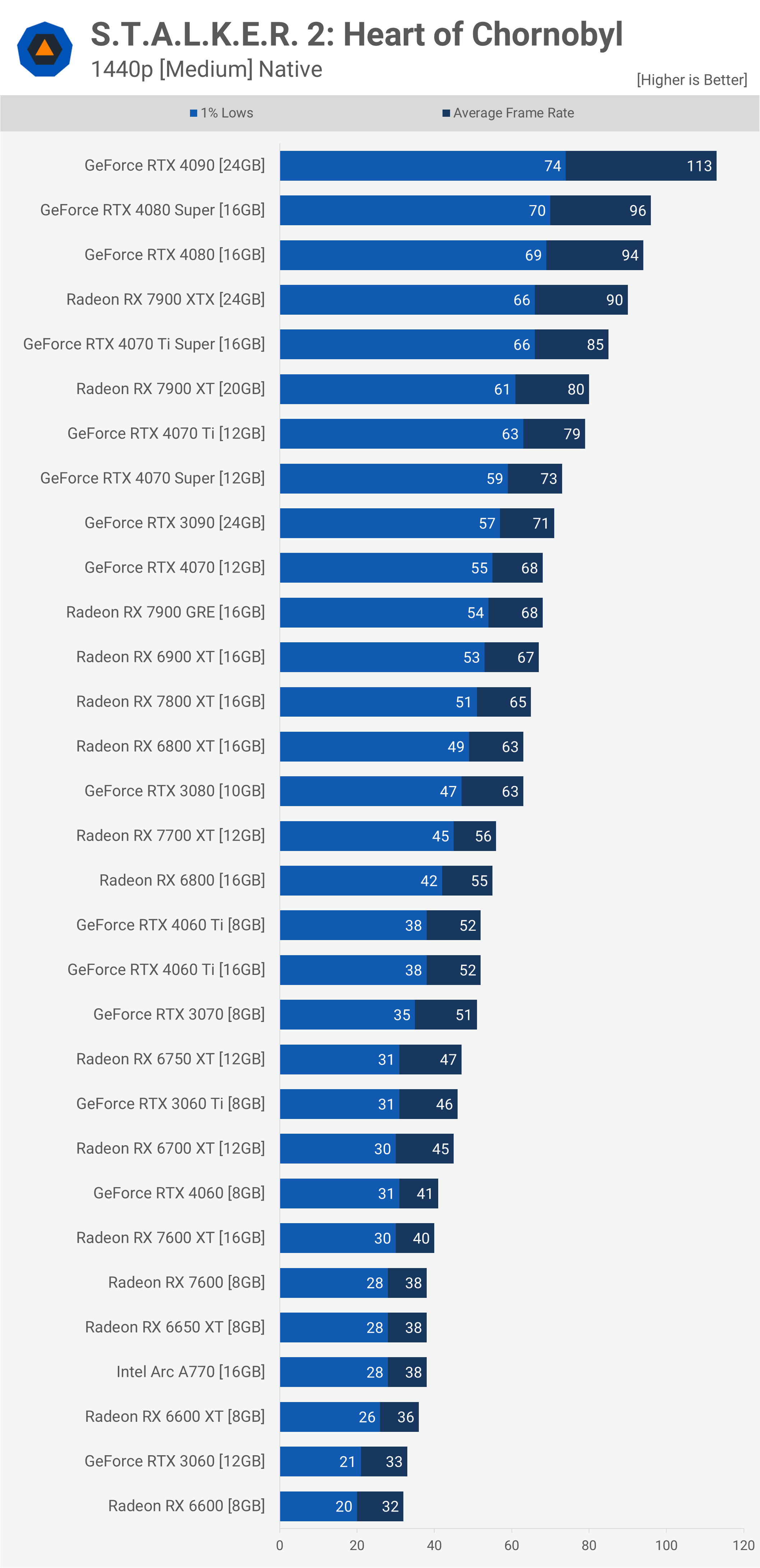
For 60 fps or better, the RX 6800 XT or RTX 3080 performed effectively, while current-generation options like the RX 7800 XT or RTX 4070 also delivered solid results.
Medium – 4K
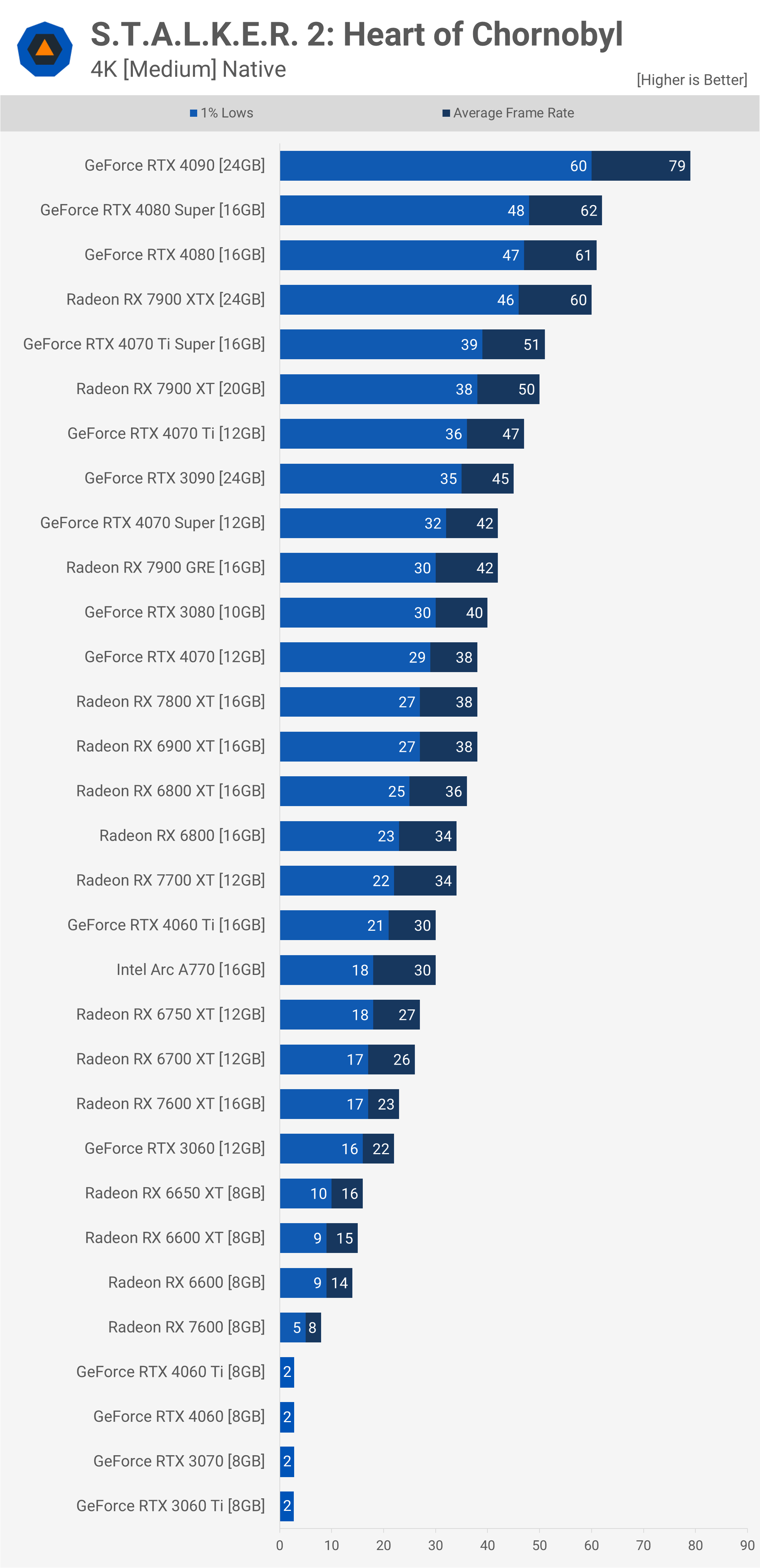
Finally at 4K it’s possible to render 60 fps or more at the native resolution using either the 7900 XTX, 4080, 4080 Super or 4090. Below that you will want to enable upscaling.
Pushing the Limits in Stalker 2
Stalker 2 is an incredibly detailed video game, and as a result, it is extremely demanding. That said, we are confident there is room for further optimization, though to what degree remains difficult to determine at this time.
Thankfully, this isn’t a game where you need big frame rates to enjoy it. Ideally, we’d aim for around 100 fps, but that’s a significant challenge right now. A more realistic target for most configurations is 60 fps, provided you’re willing to tinker with the quality settings.

Many gamers are likely to encounter CPU limitations with this title, a trend we’ve observed in several recent releases. The game is particularly CPU-heavy in towns and settlement areas. Open-world games with NPCs and AI often place greater strain on the CPU than other types of games, and in this case, it’s possibly exacerbated by Unreal Engine 5.
Lowering quality settings has minimal impact on CPU performance in demanding areas though. Turning down settings primarily improves performance in less demanding regions, creating a larger FPS discrepancy between the lighter, open areas and the heavier town environments. This disparity will be especially noticeable on mid-range CPUs.

Another increasingly common trend, as we predicted a few years ago, is the rapid aging of 8GB graphics cards. For example, if you have an entry-level product like the Radeon RX 6600, you can likely play at 1080p with medium-quality settings, achieving a modest 44 fps without upscaling.
However, if you invested in an RTX 4060 Ti, you might expect 1440p with upscaling on the Epic preset to be feasible. It is – if you purchased the 16GB model.

The 8GB version, however, struggles significantly in this scenario and requires dropping to the High preset, which is a reasonable compromise. However, it feels less so when you’ve spent $400 on an RTX graphics card.
The floaty controls and “realistic” animations make this game particularly suitable for frame generation, which can enhance the smoothness of CPU-intensive areas without fully addressing the latency issues of gaming at or below 60 fps.

On that note, frame generation is essentially unusable with 8GB graphics cards – at least with the Epic preset, even at 1080p.

There are also issues with the High preset at 1440p, as VRAM usage regularly exceeds 8GB and, in some cases, climbs above 9GB. Once again, this highlights how 8GB models often result in a compromised experience. If these cards had been equipped with 12GB or, ideally, 16GB of VRAM, these concerns would be unnecessary. As Jensen would say, it “just works.”
If you enjoyed all the testing we put into this benchmark review, please share it, subscribe to our newsletter to receive news of future articles like this one, and check out our TechSpot Elite subscription option for ad-free browsing and additional perks.
Shopping Shortcuts:
- Nvidia GeForce RTX 4070 Super on Amazon
- AMD Radeon RX 7800 XT on Amazon
- Nvidia GeForce RTX 4070 Ti Super on Amazon
- AMD Radeon RX 7900 XT on Amazon
- Nvidia GeForce RTX 4080 Super on Amazon
- AMD Radeon RX 7900 XTX on Amazon
- Nvidia GeForce RTX 4090 on Amazon