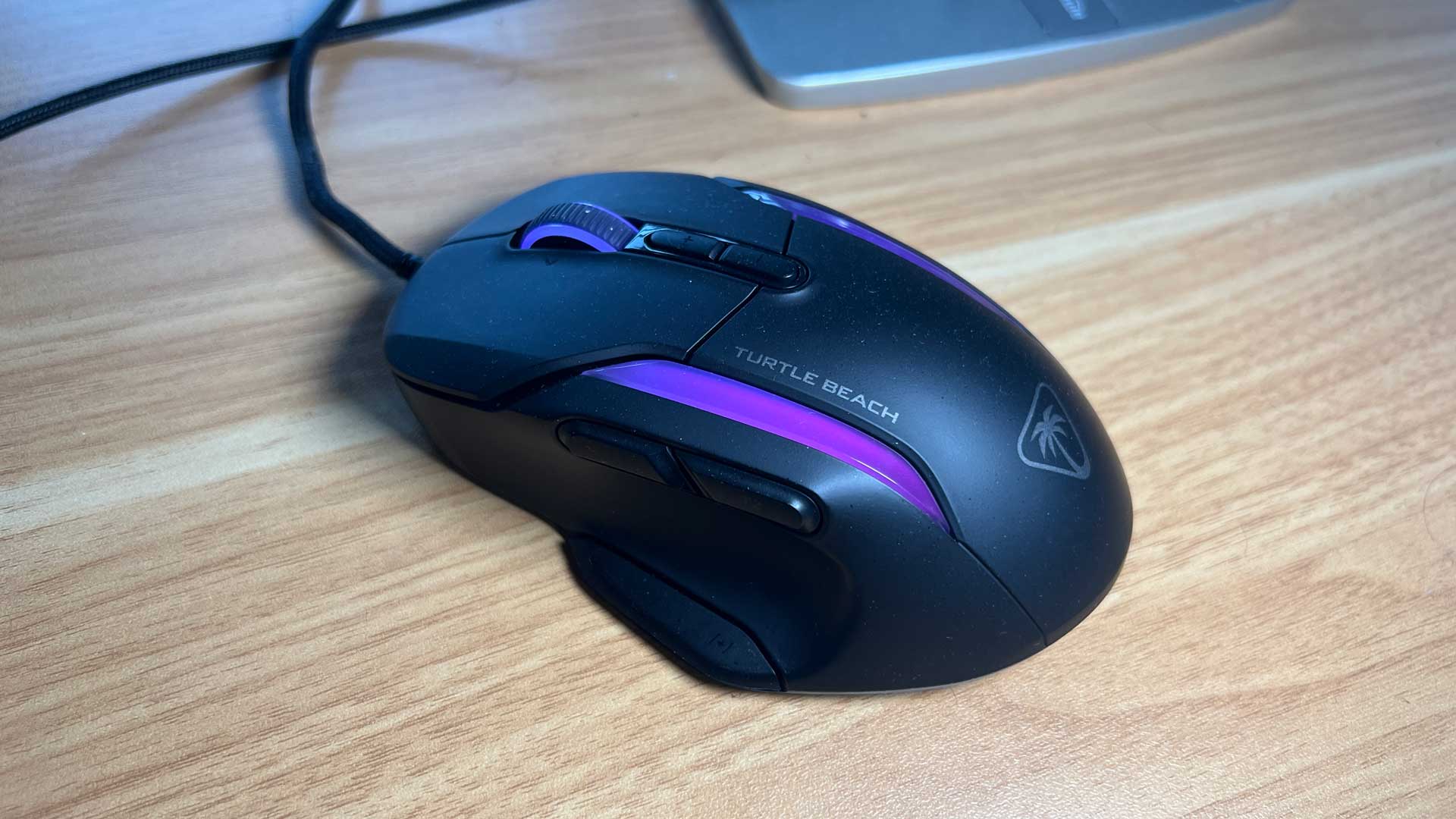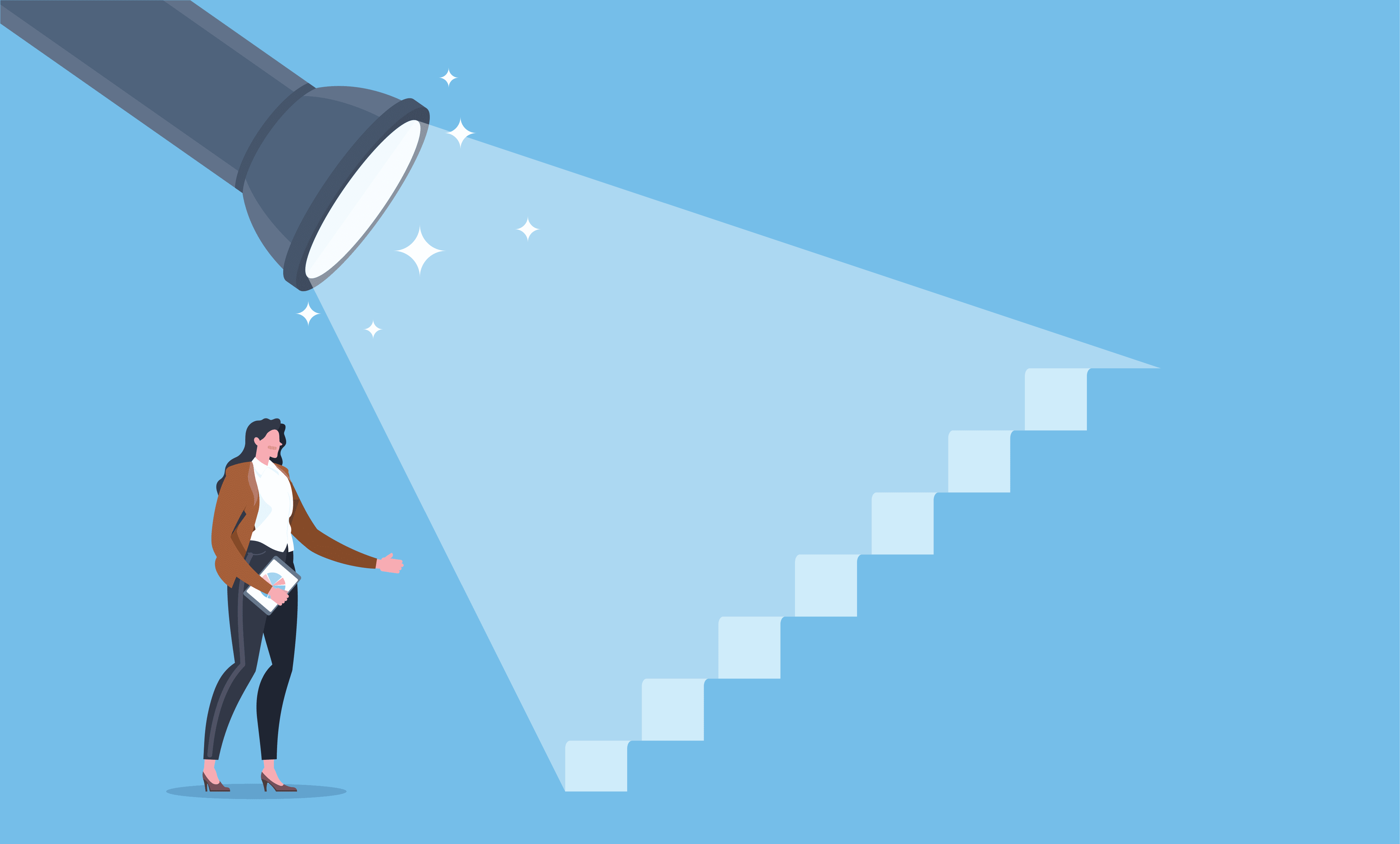Verdict
Packing the Titan Optical switches of the dissolved Roccat brand, the Kone II is a cosy mouse for the relaxed or large-pawed gamer with a sensor that just might not suit the upper echelons of play.
Pros
- Wide fit and feel with snappy, responsive switches
- Easy-Shift button adds welcome customizability
- Good feature set for the price
Cons
- Sensor loses accuracy at ultra-low speeds
-
Large profile for bigger handsWhile big enough to welcome larger palms, the Turtle Beach Kone II is a comfortable mouse for medium-sized paws looking for a relaxed fit for everyday use. -
Generous button allowanceSeven customizable buttons include a left and right tilting scroll wheel, optical main clickers, and an Easy-Shift key for deep customization. -
PhantomFlex cableThe non-removable, braided USB-A cable uses PhantomFlex technology to reduce the change of snags and drags.
Introduction
A sequel in every way, the Turtle Beach Kone II takes the simplistic design ethos of Roccat’s final foyer and turns back the clock. It’s big, it’s bulky, it’s black (or white), and it’s back.
It looks like something out of an upcoming Transformers flick. With an extra shift button to boot, the Turtle Beach Kone II could be the best gaming mouse for those who just want a nice, comfortable fit with a few extra bells and whistles.
Design
- Designed for medium to large hands.
- 4D scroll wheel
- Easy-Shift button at the base of the thumb rest
The Turtle Beach Kone II couldn’t look more different to the Roccat Kone Pro from a few years ago. Gone is the simple black design and its tastefully hidden RGB flair. Instead, the Kone II borrows more from Roccat’s early years. Giving light Iron Man visor vibes, it’s almost cute in its retro hardware stylings.
I was taken aback by just how wide the mouse is. Pulling it out of the box wasn’t a mammoth task, and it’s relatively flat in its vertical design, but it jutts out on either side quite aggressively, standing out against the sea of lightweight mice that ultimately reject comfort for the sake of speed.
Incorporating a very rounded body, the Turtle Beach Kone II is easy to wrap your hand around. Given the thumb space between three buttons is only just wide enough for my own average-sized digit, larger hands—which this is apparently designed for—could run into problems with accidental presses.

If you fit its shape well enough, though, it’s easy to roll your thumb to tap the Back/Forward above and the dedicated Shift toggle toward the base. At around 90g, it’s hardly a contender for lightweight gaming mouse of the year. It is a big mouse, after all.
On the top are RGB strips set symmetrically apart with dedicated DPI Up/Down keys in the middle and a softly illuminated scroll wheel (with left and right rocking) just beyond those. The primary buttons widen out to wrap around the strips to give a slightly more resisting click at the top and plenty of space further forward.
There is slight (and smooth) indentation on the left side that’s good enough for grip, but nothing in the way of a pinky rest. This is a right-hand mouse, so you don’t get any additional buttons there either.
Almost matching the gargantuan size of the clicker are the two extra-wide rubber gliders underfoot. Be sure to take the protective film off before use to enjoy smooth travel.
The Kone II comes in a surprisingly thin box given its wide fit. Everything is packaged cleanly in the smooth purple cardboard container, with only its plastic outer sleeve being a piece destined for the landfill.
Performance
- 26k DPI Owl-Eye sensor
- Great glide
- Snag-free cable
If my seven-win streak in Overwatch 2 after more than a year away is anything to go by, the Turtle Beach Kone II is a great clicker. That being said, I’m certainly no professional in that space: I just have to believe it wasn’t necessarily a hindrance over my typical mouse.


When plugging it in for the first time, while the grip and feel were both fantastic, the tracking of the 26K DPI-rated Owl-Eye sensor didn’t feel quite as “smooth” and “precise” as the marketing led me to believe.
It wasn’t as smooth as the PixArt PMW3391-equipped mouse I’ve used for years now. Dialling in my preferred DPI setting didn’t solve the sensation, and the software confirmed it shipped capped at 1,000Hz polling out of the box – the sweet spot for a >60Hz monitor, but likely not enough if you’re running a 360Hz or above panel.
It’s not when moving around at average speeds that it flares up, but when using my thumb to make incredibly tiny movements: say when correcting my aim for a distant headshot with a target that’s standing still longer than they really should. You won’t spot it when selecting text in a document; it’s really only in those pixel-perfect motions that it becomes apparent.
My win streak suggests this might all be in my head. But it’s a visible motion I can view and replicate with ease. I doubt anyone but the most battle-hardened FPS pros will actually be impeded by it. It’s just worth keeping in mind if you’re looking for the absolute best and are willing to sacrifice the Kone II’s rare level of comfort to have that.


Other than the slightly worrying tracking quirk, the Roccat Kone II feels fantastic. It’s wide but not too heavy, the TITAN optical switches still feel great with a satisfying click with good travel, and the side buttons give with very little pressure but can still take a good squeeze. They can invite accidental pushes with their position if you’re not careful, but you get used to it.
The position of the Easy-Shift button makes utilising it for the side buttons nigh impossible with average-sized thumbs, but that doesn’t mean it’s useless. With the 4D scroll wheel, you still have around 5 buttons on the top you can comfortably hit with your index digit while your thumb pushes down on the shift. By default, the Easy-Shift scroll wheel is set to work as a media control hub.
A sixth button toward the centre is best used to launch a common application or cycle between game profiles. It’s not something I ever make good use of, but if you’re running a compact keyboard and listening to Spotify in-game, you’ll welcome the addition. It can also boost productivity in office work, video editing, or open the door to myriad in-game macros.
Software and lighting
- Large, visible RGB lighting
- Ample software support
- Software could do with a redesign
The matching SWARM II software used to tweak and configure the Kone II leaves a little to be desired. There’s a mountain of wasted space on the startup UI.
Once you figure out the need to click your mouses’ depiction, things get better. The simple tile view of the settings lets you tweak the five-point DPI settings attached to the toggles on the top, there’s a simple status tile, polling rate adjustments (up to 1000Hz), surface calibration, debounce time to control repeated clicks, and the aforementioned angle snapping toggle.


You need to scroll a bit to see the lot, with the tiny grid icon not condensing the view as expected, but instead calling up the Windows mouse settings menu. It’s all intuitive until it isn’t.
Hit the bottom of the page and you’ll finally find a familiar feature—a hardware button reassignment and RGB lighting GUI. This is as straightforward as it needs to be.
There’s not only the ability to reassign each button to presets, custom controls, and macros, but you can disable each button as well: something you may very well want to do if, like me, you find yourself knocking the protruding hairline-style Back/Forward buttons in the middle of writing on Google Docs.
Latest deals
Should you buy it?
You want a larger than average gaming mouse
Whether you have larger hands or just enjoy the extra room to rest your wrist, the Turtle Beach Kone II is easy to cosy on up to.
You’re the competitive sort with rankings to uphold
Though wonderfully comfortable, the resisting sensor of the Kone II could cost you a game-winning shot.
Final Thoughts
The Kone II is a great mouse for those with larger palms looking to click the days away. But it isn’t without its glaringly obvious problems and missteps.
It’s a great option largely due to a lack of choice in the large mouse space. It could have been the holy grail for the large-palmed lefties out there, but it isn’t ambidextrous. And that’s a real shame. Still, for those able to firmly grasp it, it’s a versatile clicker with only a small tracking issue you may never even notice.
While wonderfully comfortable and joyously clicky, the Kone II and its Titan optical switches might just need a slight price cut to stand out against classics like the Razer Basilisk and Logitech G502. For something newer, the Keychron M6 is still one of the best gaming mice around. It’s wireless and cheaper.
How we test
We use every mouse we test for at least a week. During that time, we’ll check it for ease of use and put it through its paces by playing a variety of different genres, including FPS, strategy and MOBAs.
We also check each mouse’s software to see how easy it is to customise and set up.
Used over a few weeks in both casual and professional situations.
Compared alongside other mice with similar features in its price range.
FAQs
No, the cable is attached to the mouse.
No, the Turtle Beach Kone II is a right-hand mouse by design, with three extra buttons on the left side and none on the right.
UK RRP
Manufacturer
Size (Dimensions)
Weight
Release Date
First Reviewed Date
Model Number
Connectivity
Cable Length
DPI range
Number of Buttons
›