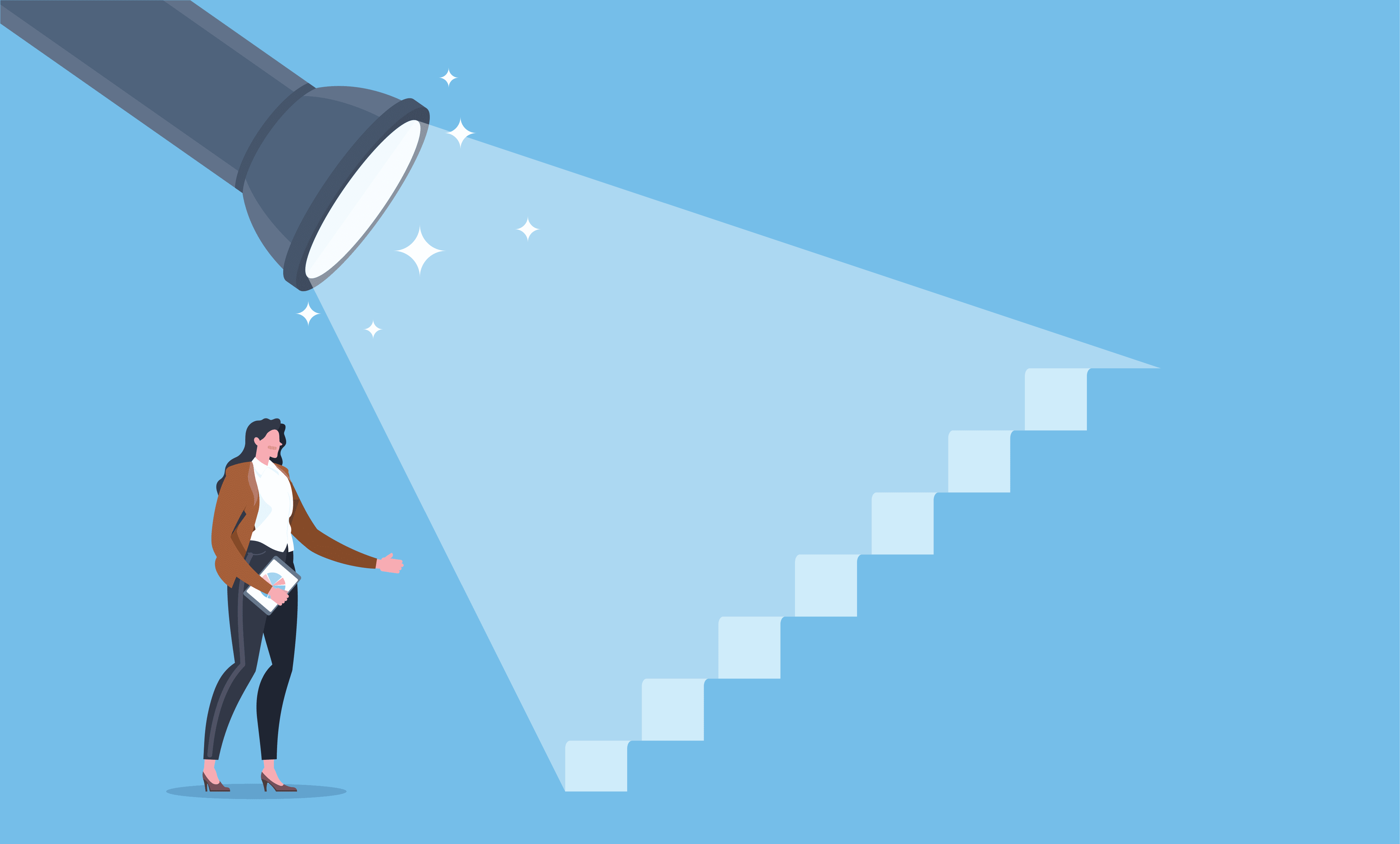Verdict
The cheapest live TV streaming service offers loads of content, but with notable local TV omissions and non-distinct channel packages. Sling has a great user interface and now even offers 4K sports and a sports great catch-up feature. However, the paltry DVR allowance lessens the value.
Pros
- Affordable live TV bundles
- Speedy, smart interface
- 4K now available
- Handy PiP mode
- Good performance
Cons
- Many local channels are absent
- Most live TV is only 720p
- Indistinct channel packages means you need both
- Paltry free DVR offering
-
Live TV, DVR recordings and on demand contentCord cutters will love the flexible way to access their favourite TV shows and movies -
Excellent apps for TV, mobile and webThe smart TV and mobile layouts are logical and content loads quickly -
4K now availableSling TV now offers some 4K content from Fox and ESPN
Introduction
Live TV streaming services continue to liberate viewers in providing flexible pricing, commitment-free plans, and access to top entertainment and live sports.
Sling TV – not to be confused with the Slingbox hardware, although somewhat of a spiritual successor – first launched in 2015 and did plenty of the groundwork for the cord cutting services we see today with YouTube TV, fuboTV, and Hulu with Live TV.
It has remained more affordable than those rival services, which now cost almost the same as cable and satellite did in the first place.
Sling TV isn’t exactly raging against the machine though. Like the rival DirecTV Stream, it derives from a legacy provider. Sling TV is owned by the satellite provider Dish Network, so it’s about ensuring a continuing slice of the pie as viewing habits change.
There are two semi-distinct channel packages available, or you can combine them for a greater array of channels. Add-ons for some of the premium networks are available too.
Sling TV also offers cloud DVR, live TV recording, a flexible TV guide, and an app that’s available across multiple platforms. There are trade-offs, like the paltry base DVR allowance and plenty of omissions compared to what you’ll get elsewhere. For me that included the omission of local channels. However, for as little as $40 a month ($20 for your first month), they may be sacrifices worth making.
Availability
- Prices from just $40 a month
- A la carte bundles round out the package

As of October 2024, Sling TV is the lowest priced of the major cord-cutting live TV streaming services. It’s $40 a month each for the distinct colour-coded Orange (1 device) and Blue (3 devices) packages, which offer different channel line-ups, but plenty of overlap. The combined package offering all 47 channels is $55. Both the single and dual packages have gone up $5 since I first reviewed Sling in October 2022.
I’ll assess the merits of the colour coded packages later, but it’s not a straightforward choice like sports versus entertainment. There are numerous channel and perk bundles you can add too.
For comparison’s sake, YouTube TV starts at $72.99 a month, Hulu with Live TV costs $76.99 (but you get Disney+ and ESPN+ too), while fuboTV costs at least $79.99 and DirecTV Stream starts at $86.99.
So Sling offers savings in these inflation-ridden times and, as there are no commitments, you can sample a month and easily switch packages to try something new. Sling TV is only available in the United States.
Platforms
- No PlayStation app
- Safari and Chrome are supported browsers
If you do most of your video streaming on the PlayStation consoles, Sling TV won’t be for you, but it is on Xbox Series S/X. Here’s the full lowdown of platforms below.
TVs and players: AirTV Mini, Amazon Fire TV, Android/Google TV, Apple TV, Chromecast, Cox, LG webOS TVs, Google Nest Hub, Roku, Samsung, TiVo Stream, Vizio, and Xfinity boxes.
Phones, computers, browsers: iOS, Android, Amazon Fire tablets, Safari, Google Chrome.
Consoles: Xbox Series S/X, Xbox One.
Interface
- Lightweight, speedy interface
- Flexible TV guide
- Picture-in-picture on some platforms
I’m a fan of the Sling TV interface. It gives you an excellent snapshot of what’s available and puts featured content in the right places. The TV guide is neat and minimalistic, and you can cycle through the entire day, with more than just the ‘now and next’ options preferred by some.
I like the ability to filter channels by A-Z, favourites, news, and sports, etc., too. There are also dedicated tabs for DVR, On Demand and Search. It feels lightweight, unencumbered and the pay-off is speed and ease of use.
The home screen leads with ‘top channel’ picks based upon what you’ve watched before, while there are recommendations from live TV, live and upcoming sports, recent recordings, continue watching and hit movies. You can also browse by categories (sports, news, etc.).


Other rows include featured themed content that alters depending on the season. At the time of writing, there’s a row promoting Halloween movies, another promoting the 2024 US Presidential Election. You’ll also see the ability to add third-party streaming services like AMC+.
The video playback screen includes the option to restart content or go live, record, add to watch list or enter Picture-in-Picture. Head below the playback and you’ll see thumbnails for recent channels and all channels, etc..


On mobile, when you minimise the live feed to return home or to the guide, the current programming drops to the bottom of the display with the video continuing to play in a thumbnail. It can be recalled at any time.
Once you’ve selected programming, it appears quickly without any significant lag time required to hit the full resolution.
The desktop browsers, as well as the Android and iOS apps, Apple and Android TV apps have a cool picture-in-picture mode, enabling you to watch in a moveable thumbnail while browsing the guide. On mobile and desktop, you can leave the app completely and use others. On Apple TV, just press the up arrow on the Siri remote to automatically enter PiP.


iPhone/iPad users also benefit from a Sling widget that places the guide for favourite channels on their homescreen, so users can launch right into programming. However, I had trouble getting that to generate content in iOS 18.
There’s also a neat Sports Scores feature when multiple games are airing at the same time, you’ll see a panel on the side of the screen showing what else is going on.
Features
- Some 4K content added in 2024
- Only 50-hours of DVR included
- Auto Record for last three days with DVR Plus
It was quite surprising when Sling TV added 4K content for live sports this summer. It was an even bigger surprise that it offered it to subscribers for no extra cost. For example, YouTube TV subscribers have to pay $9.99 a month for 4K.
There’s live action from Fox/FS1 and ESPN. It started with the MLB All-Star Game on Fox continues with live college football on ESPN and MLB baseball on Fox.
You will need to have access to the base channels (annoyingly, Fox/FS1 is on Blue, ESPN is on Orange so you’ll need both) to access the content, which shows up within the guide. The Paris Olympics aired in 4K on USA Network, but there are no current events planned.


A slight caveat for me was, in my local market of Miami, Sling doesn’t offer the Fox broadcast channel, meaning I miss out on anything offered in 4K there. That means I’ll miss the baseball World Series later in October.
Sling is promising live NFL, NBA, college basketball, and US Open tennis is in 4K. Any 4K content you record on DVR will preserve the 4K.
Device compatibility now includes capable Amazon Fire TV devices, Apple TV and Roku, provided you have an internet connection and telly with the requisite HDMI outs that can also handle it.
Beyond 4K max streaming resolution, you’ll get just 720p at 30 frames per second for live content, with some sports offered at 60fps depending on your network. That does feel a bit old hat now. Some rivals like YouTube TV and Hulu offers 1080p and 60fps when available.
Dolby Atmos or HDR? Negatory. Audio is mainly standard stereo, but some on demand content is compatible with 5.1 audio.
Another trade-off is the DVR capacity. You only get 50-hours of free recordings with your subscription, so you’ll have to be picky or watch quickly to make this work for you. Again, if you’re trying to save a buck, it’s something you can live with.
You can record a show or game as it plays live, or you can set to record new episodes/reruns. If you’re not watching live, there’s a timer that shows how far behind you are too, which is more useful than just a visual progress bar.
For $5/month you can upgrade to DVR Plus, which offers 200 hours of video recordings, quadrupling your storage. However, it also unlocks an auto record feature for the last three days of sports.


Once you’ve opted in to the feature, you can browse to Auto Recorded within DVR, or restart a game that has already begun broadcasting. It’s set to set to grab NBA, NCAA Men’s Basketball, MLB, NHL, and Premier League games if they’re available as part of your subscription. Best of all, this will never take up any of your 200 hours of DVR space.
It’s not quite as robust as the fuboTV offering which is effectively a time machine for all content for the preceding 72 hours. And just be aware it’s not completely foolproof and won’t catch everything, so if there’s something you want to make sure of, just set your DVR.
Still, YouTube TV and rivals offer unlimited cloud DVR so this is another area where Sling feels bargain basement.


Library
- Realistically need Blue and Orange bundles
- Limited local channel availability
Here’s where Sling TV differs from its rivals. There are two distinct packages with 24 overlapping channels in both. There’s Sling Orange (35 channels) and Sling Blue (43 channels) at $40 each, while you can combine them both and access 48 channels for $55 a month. There is some free content available too, when you’re not subscribed to either bundle.
There’s plenty of overlap between the two main packages, but I’m still a little confused about how you could be happy with just having Blue or Orange. Let’s go with the NFL as an example.
NFL fans will need Blue and Orange, but will still come up short. ESPN (Monday Night Football) is only on Orange. The NFL Network is only Blue. Sling also offers local Fox (Sunday afternoon games) and NBC (Sunday Night Football) in some markets. CBS (Sunday afternoon games) is absent completely, so you’ll need an antenna for that and ABC.
For me, I don’t get Fox, CBS or ABC. Just NBC. So by subscribing to Blue and Orange I’ll get ESPN Monday Night Football and NBC Sunday Night Football. Everything else means I must fend for myself.
Sling will send you an AirTV Mini HDMI antenna if you pre-pay for two months of Sling TV that’ll integrate the missing local channels within the Sling guide. You can also get discounts on more powerful options when you pre-pay for Sling TV. However, this kinda defies the purpose of being a cord-cutting service.


USA Network, the home of Premier League football, is only on Blue and this is a channel that’s a staple of every single pay TV service. It just screams that Sling is not trying to cater for different audiences, it’s just trying to ensure you buy both.
For Reality TV aficionados, Orange gets Bravo, Blue gets E!. If you want comedy, Comedy Central is on Sling Orange, FX is on Blue. News? CNN is on Orange, MSNBC is on Blue. You get the idea.
There’s no access to the coveted regional sports networks (RSNs) across either package, but only fuboTV and DirecTV Stream offers those and they’re far more expensive.
Blue offers three devices for concurrent streams compared to one with Orange. If you get both, you can access four separate streams.
There are loads of extras to consider too, while there are sports, comedy and lifestyle add-ons too. Premium networks like Showtime, Starz and Epix can be added. However, the more you add, the closer to the other services the price gets and the more drawbacks, like low DVR storage and 720p streaming, start to sting.


Performance
- Fast loading content
- No need for lightning internet at 720p
One advantage of the 720p live streams to enjoy is you don’t need breakneck internet speeds to enjoy them. For 4K, you’ll need at least 20Mbps. Streams were consistently strong over my 90Mbps internet connection,
Content is fast loading, recordings are reliable, on-demand content is, well, available on demand. The search functionality surfaces the content you’re looking for and there’s no problem with glitchy pre-roll ads. I did have a couple of glitches with the Apple TV app. There was a single crash and an issue when the audio from the previous channel continued playing when I went to the new one, but overall it was a smooth experience.
If you’re looking for a relatively no-frills TV streaming service, Sling TV is not going to let you down on your smart TV, laptop or mobile device.


Latest deals
Should you buy it?
If you’re seeking a cheap, reliable live TV that covers many basics
Sling is the best streaming option if you’re unconcerned about having everything, high-end AV features and DVR space. You should always be able to find something to watch, from news, sports, movies and entertainment
If you want a comprehensive range of channels
For a cable-like line-up of channels, proper access to local TV feeds, unlimited DVR, HDR, Dolby Atmos and 5.1, you should look at YouTube TV, fuboTV, or Hulu with Live TV.
Final Thoughts
Sling TV is excellent as a skinny bundle for live TV streaming. It’s the only service that maintains what we were promised; that cutting the cable would be cheaper. It’s also reliable and has an interface most people new to post-cable and satellite will get along with.
However, what you save in cash you miss in terms of available channels, DVR, and even full HD live content. I do wish Sling would do a better job of defining the different channel bundles to cater for different interests, but that’s more to do with the company wanting you to buy both.
UK RRP
USA RRP
EU RRP
CA RRP
AUD RRP
Release Date
First Reviewed Date
Resolution
Offline Streaming
Platforms
›